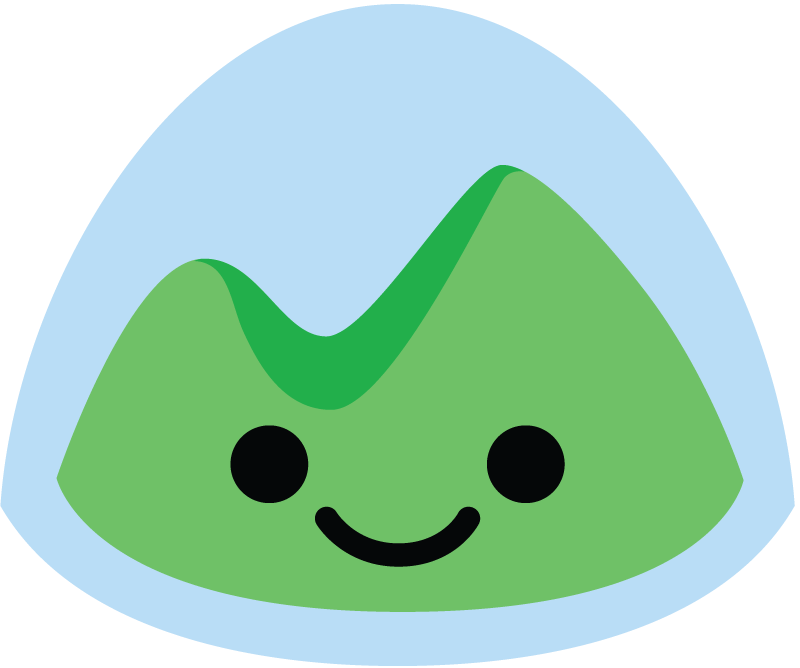
Basecamp enables you to network with the NABMA team & other market operators. It is a great way to get answers to your questions quickly.
If you are a member of NABMA and would like access to Basecamp, please email support@nabma.com or use the contact form below.
Register for Basecamp
Download Basecamp for iOS and Android devices – Search for Basecamp 3!
Comment, catch-up, chat, or even put those notifications on snooze — you can do it all with Basecamp for iPhone, iPad, or Android.
You can access Basecamp through a browser too.
Just visit https://basecamp.com/
How to use Basecamp?
Login using the app or the browser. On the website you can find the login option in the top right hand corner. On the app, the login will appear as soon as you launch the app. Forgotten password links are available on the web or on the app.
PLEASE NOTE, that as Basecamp is a separate system to the NABMA website, your login details for Basecamp may be different.
Click on NABMA Members Area in Basecamp. Access NABMA Forum and News – Browse, Search or Add your own comments.
If you want to ask a question, click “Add a message”, then choose a category and add a title and more details. Click post. Let the conversation begin!
“Hey!” shows you what’s new | “Find” helps you find content quickly | You can update your notification preferences in “My Stuff” or my clicking on your profile.
Receiving too many notifications? You can change how often you receive them by clicking on the icon in the top right corner then “Change your notification settings“
As ever, if you need any help, contact support@nabma.com and we will be happy to help



